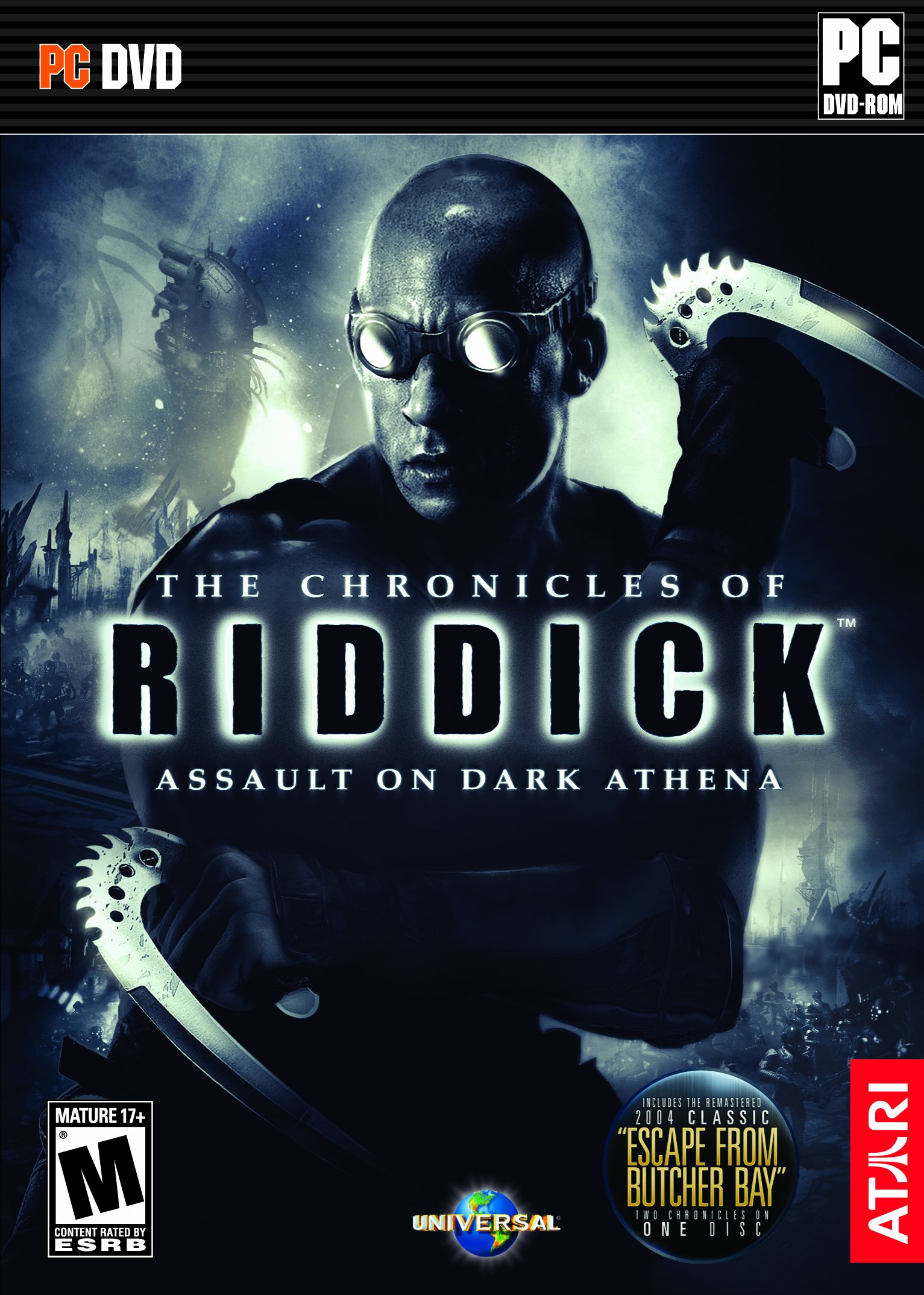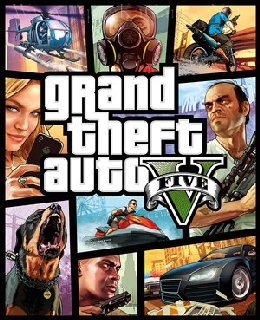How to add friends in Once Human? The newest survival game The Once Human is a multiplayer game. This game allows players to play games with their friends. They can face all the roaming monsters and enemies with trusted companions. If you want to know how to add friends to this game, then read the complete article.
If you want to get the information about its Release date and others then Click Here
How to Add Friends in Once Human?
The backbone of multiplayer survival games is playing with others. You will face the monsters and horrors that roam the world of Once Human with trusted friends. You can play the Once Human game with your friends. This simple task does not take much of the player’s time.

Guide to Add Friends In Once Human
- We are going to share the steps of finding and adding friends in Once Human
- Press the “Esc” button in Once Human, then choose “Social” to enter the social menu.
- Now choose “Friends” in the new menu screen that brings players to the new screen.
- After that, they can use the “Contacts” option to add friends.
- Now Type your friend’s name in the search bar.
- Confirm about correct capitalization and press “Enter”

When your friend’s name shows in the search bar then use + sign next to their name. Which you want to send the request. When your friend accepts the request the friend will be added to your friend list. Additionally, This method is simple but it requires the player that you want to add as a friend.
How to create a party in Once Human?
Players will land in the hostile open world of Once Human after finishing the tutorial. Now players will be able to perform parties with their friends and also give and take challenges to other players. There are some requirements that you have to meet before creating the party.
They must be on the same server therefore you must check server type before starting the game. But players can change the world on the same server. In short, all the players choose the same server before creating the party.
Why add friends in Once Human?
You can add friends in Once Human and play with each other. Because One player can’t beat the monsters therefore they play with their friends and beat the horrors and monsters.

Once Human System Requirements:
Minimum Requirements:
Operating System: It supports Windows 10 (64-bit)
Processor: It has an Intel Core i5-4460
Random Access Memory (RAM): 8 GB RAM is required
Free Hard Disk Space: 55 GB
Recommended System Requirements:
Operating System: It supports Windows 10 64-bit
Processor: It has an Intel Core i7-7700
Random Access Memory (RAM): 16 GB RAM is recommended
Free hard Disk Space: 50 GB available space.
How to download and Install?
Download the game from the link
Click the download file and start the process.
Wait for download
Finish the process after completing the download process.